
Setting up a gigabit wireless network can significantly enhance your internet experience, especially with a powerful router like the TP-Link AXE5400 Tri-Band WiFi 6E Router. This router promises faster browsing, streaming, gaming, and downloading, all simultaneously.
In this guide, we’ll walk you through the steps to set up your TP-Link AXE5400, including tips for optimal placement, configuration settings, and troubleshooting common issues to ensure you get the most out of your Gigabit Wireless Network.
Having experienced numerous routers over the years, I recently upgraded to the TP-Link AXE5400. The setup process was remarkably simple and straightforward, taking less than ten minutes from start to finish. The user-friendly interface made it easy to navigate through the configuration settings, even for someone who isn’t a tech expert.
With several devices connected, including gaming consoles, smart home devices, and multiple smartphones, I immediately noticed an improvement in speed and reliability. The 6 GHz band provided a noticeable boost in performance for my gaming sessions and video calls, eliminating the lag and buffering issues I faced with my previous router.
The TP-Link AXE5400 features Tri-Band WiFi 6E technology, which allows for faster browsing, streaming, gaming, and downloading simultaneously. With speeds up to 5400 Mbps, the router operates across three bands: 6 GHz, 5 GHz, and 2.4 GHz. This ensures that each device gets the optimal bandwidth for its requirements, reducing latency and improving overall network performance. The 6 GHz band is particularly useful for applications requiring near-zero latency, such as online gaming and video chatting, making this router a versatile choice for various needs.
Equipped with a 1.7 GHz Quad-Core CPU and 512 MB of high-speed memory, the TP-Link AXE5400 is designed to handle multiple high-demand devices efficiently. This advanced hardware configuration ensures that the router can manage heavy network traffic without slowing down. The powerful processor aids in quicker data processing, making it ideal for homes with numerous smart devices, gaming consoles, and streaming services. This robust setup helps in maintaining a stable and high-speed internet connection across all connected devices.
The TP-Link AXE5400 supports OneMesh technology, allowing users to create a seamless whole-home mesh network. By connecting to a TP-Link OneMesh extender, users can ensure consistent WiFi coverage throughout their home, eliminating dead zones. This feature is especially beneficial for larger homes or properties with multiple floors. The OneMesh system allows for easy management of the network through a single interface, simplifying the process of maintaining a stable and robust WiFi connection.
Security is a critical aspect of any home network, and the TP-Link AXE5400 excels in this area with TP-Link HomeShield. This premium security service provides advanced network protection, including security scans, IoT device identification, and basic parental controls. While some features are available for free, others require a subscription. The service also offers Quality of Service (QoS) settings and detailed weekly or monthly reports, giving users insights into their network’s performance and security status.
For users needing secure remote access, the TP-Link AXE5400 supports both VPN server and client functionalities. It accommodates various VPN protocols, including OpenVPN, PPTP, and L2TP. This feature is particularly useful for professionals who need to access sensitive information remotely or for users who wish to maintain privacy while browsing the internet. The VPN support ensures that data transmitted over the network is encrypted and secure, providing an additional layer of protection.
Setting up the TP-Link AXE5400 is straightforward, thanks to its user-friendly interface. The setup process can be completed in a few minutes without needing technical expertise. Users can choose to configure the router via a PC or through a mobile app, offering flexibility in setup options. The intuitive interface guides users through the process, including custom settings for port forwarding, virtual servers, and VPN configurations. This ease of installation makes it accessible for both beginners and advanced users.
The router offers various management tools accessible through the TP-Link Tether app. Users can monitor network performance, manage connected devices, and optimize network settings directly from their smartphones. The app also allows for the creation of guest networks, ensuring visitors do not compromise the security of the main network. Additionally, users can set up parental controls, limiting internet access for specific devices or during certain hours, making it a versatile tool for managing home networks.
The TP-Link AXE5400 is compatible with all major internet service providers, including AT&T, Verizon, Xfinity, Spectrum, RCN, Cox, CenturyLink, and Frontier. This wide compatibility ensures that users can integrate the router into their existing network setups without any issues. However, it’s important to note that a modem is required for most internet service providers. This flexibility makes the AXE5400 a versatile choice for various households, regardless of their ISP.
With its True Tri-Band and OFDMA technology, the TP-Link AXE5400 is designed to operate efficiently in high-density environments. This technology increases the router’s capacity by four times, enabling simultaneous transmission to multiple devices without compromising on speed or performance. This feature is particularly beneficial for households with numerous smart devices, ensuring that all connected gadgets receive a stable and high-speed internet connection, even during peak usage times.
Customer reviews highlight the TP-Link AXE5400’s excellent performance, ease of setup, and robust range. Users have reported significant improvements in network stability and speed, even in larger homes with multiple connected devices. The router has received high ratings for its reliability and advanced features, making it a popular choice among consumers. However, some users have noted the need for a subscription to access certain advanced security features, which is a consideration for potential buyers.
In conclusion, the TP-Link AXE5400 Tri-Band WiFi 6E Router is a solid investment for anyone looking to improve their home network. Its easy setup, powerful performance, and extensive range make it a standout choice among its competitors.
Whether you’re a gamer, a remote worker, or simply looking to enhance your internet experience, this router has the features and capabilities to meet your needs. Just be sure to explore all the settings and optimize your network for the best possible performance.
Question: Is the TP-Link AXE5400 compatible with all internet service providers?
Answer: Yes, the TP-Link AXE5400 works with all internet service providers such as AT&T, Verizon, Xfinity, Spectrum, RCN, Cox, CenturyLink, Frontier, etc. However, a modem is required for most internet service providers.
Question: How easy is it to set up the TP-Link AXE5400 router?
Answer: The setup process for the TP-Link AXE5400 is very easy and can be completed in a few minutes. The interface is designed to be user-friendly, guiding you through the entire setup process.
Question: Does the TP-Link AXE5400 support VPN?
Answer: Yes, the TP-Link AXE5400 supports both VPN Server and VPN Client, including OpenVPN, PPTP, and L2TP.
Ready to up your internet security game? Check out these common mistakes and learn how…
On this page, you will find amazing, limited time deals from Amazon for tech lovers.…
In this blog post, you will find 5 tops Windows-based laptops for every user. These…
In this blog post, I do a product comparison between two Redragon Mechanical Gaming keyboards.…
In this blog post, I do a review of the Amazon Fire TV 32" 2-Series…
Dive into the mysterious world of sharks with these 15 mind-blowing facts you probably never…
This website uses cookies.