

Using weak passwords like ‘123456’ or ‘password’ is a big no-no. Hackers can easily guess these, putting your personal data at risk. Opt for complex passwords with a mix of letters, numbers, and symbols for better internet security.
Creating strong passwords might seem tedious, but it’s crucial for maintaining internet security. A good tip is to use a passphrase or a combination of unrelated words, numbers, and special characters. This makes it harder for hackers to crack your password.
Don’t reuse passwords across different websites. If one site gets compromised, hackers could gain access to your other accounts. For optimal internet security, use unique passwords for each account and consider using a password manager to keep track of them.
Skipping software updates can leave you vulnerable to cyber threats and malware. Regular updates patch security flaws, keeping your devices secure. This simple step is essential for maintaining robust internet security and protecting your personal information.
Outdated software is a prime target for cybercriminals. They exploit known vulnerabilities to gain unauthorized access. By keeping your software up-to-date, you’re adding an extra layer of defense, ensuring your internet security is not compromised.
Automatic updates are a convenient way to enhance your internet security. They ensure you’re always running the latest software versions without manual intervention. Embrace updates as they offer new features, improved performance, and, most importantly, strengthened security.
Public Wi-Fi networks can be a hacker’s playground. They often lack proper security measures, making it easy for cybercriminals to intercept your data. To enhance your internet security, always use a VPN when connecting to public networks.
Using a VPN on public Wi-Fi adds a layer of encryption to your online activities, keeping your information safe from prying eyes. This simple step can significantly reduce the risk of data breaches and protect your privacy.
With the rise of internet security threats, it’s crucial to be cautious when using public Wi-Fi. Avoid accessing sensitive information or conducting financial transactions on these networks without the protection of a VPN to safeguard your data.
Phishing scams are a major threat to internet security. These scams often come in the form of emails that look legitimate but are designed to steal your personal information. Always double-check the sender’s details before clicking on any links.
Cybercriminals use phishing emails to trick you into revealing sensitive information like passwords and credit card numbers. One of the best practices for internet security is to verify the authenticity of the email sender before responding or clicking on any links.
Internet security can be compromised through phishing scams, so it’s crucial to stay vigilant. These deceptive emails may appear to be from trusted sources but are crafted to steal your data. Always verify the sender and avoid clicking on suspicious links.
Skipping regular backups of your data can be a huge risk. Imagine losing all your important files due to a system crash! Regularly backing up your data is an essential part of good internet security habits.
Did you know that 30% of people have never backed up their data? That’s a lot of potential data loss! Make it a habit to back up your files to a secure location, like an external hard drive or cloud storage.
Backing up your data doesn’t have to be a chore. Many modern systems offer automated backup solutions, so you can set it and forget it. This is a simple way to ensure your data stays safe and secure, enhancing your overall internet security.
Sharing too much personal information on social media can put you at risk. Cybercriminals can use this data for identity theft or other malicious activities. Always be cautious about what you post online to maintain your internet security.
Posting your location or travel plans can make you a target for burglars. It’s best to share such details after your trip. Protecting your privacy online is crucial for ensuring your overall internet security.
Oversharing can also affect your professional life. Employers often check social media profiles, and inappropriate posts can harm your reputation. Always think twice before posting to maintain both your personal and internet security.
When downloading software, always stick to reputable sites. Unknown sources can hide malware that compromises your internet security. It’s better to be safe than sorry! Ensuring your downloads are legit can save you from countless headaches.
Be cautious about clicking unknown links or downloading attachments from unsolicited emails. These can be phishing attempts or contain harmful software. Your internet security is in your hands, so always verify sources before proceeding. It’s a simple step that can prevent major issues.
Using trusted sources for downloads not only protects your device but also your personal information. Untrusted downloads can lead to data breaches and identity theft. Prioritize your internet security by choosing reliable sites and being mindful of what you download.
Skipping antivirus software can leave your system vulnerable to various cyber threats. Without proper internet security, your data and personal information are at risk. Install and regularly update a trusted antivirus program to keep your system safe.
Having a reliable antivirus program is essential for maintaining internet security. It helps detect and remove malicious software that can compromise your personal and financial information. Regular updates ensure you’re protected against the latest threats.
Neglecting antivirus software can lead to serious security breaches. With the increasing number of online threats, it’s crucial to have an updated antivirus program. This simple step can safeguard your system and provide peace of mind while browsing the internet.
Old encryption methods can be cracked easily with modern computing power. It’s crucial to update your internet security protocols to include the latest encryption standards. This helps protect your data from being accessed by unauthorized parties.
Many people underestimate the importance of using strong encryption for their online activities. Outdated encryption poses significant risks, especially when dealing with sensitive information. By staying informed and updating your security measures, you can ensure a safer online experience.
The technology behind encryption is constantly evolving. Using outdated methods can leave you vulnerable to cyber-attacks. Always ensure your internet security is up-to-date with the latest encryption standards to safeguard your personal and professional data from potential threats.
Mobile devices are prime targets for cyber threats. Always use strong passwords and change them regularly. Enabling encryption can protect your data if your phone is lost or stolen. Don’t forget about remote wipe features to safeguard your information.
Did you know that many people neglect mobile security? It’s crucial to enable security features like passwords and encryption. This simple step can protect your sensitive information from unauthorized access. Internet security isn’t just for computers—keep your mobile devices safe too!
In today’s digital age, internet security extends to mobile devices. Use features like remote wipe to erase your data in case of theft. Strong passwords and encryption are essential tools to protect your personal information and maintain your privacy on the go.
In conclusion, staying vigilant about internet security is crucial in today’s digital age. By avoiding these common mistakes, you can significantly bolster your online safety. Remember, a little caution goes a long way in protecting your personal information and maintaining a secure internet experience.
Question: Why are weak passwords a security risk?
Answer: Weak passwords like ‘123456’ or ‘password’ are easily guessable by hackers, putting your personal data at risk. It’s important to use complex passwords with a mix of letters, numbers, and symbols for better internet security.
Question: What is a good strategy for creating strong passwords?
Answer: A good strategy for creating strong passwords is to use a passphrase or a combination of unrelated words, numbers, and special characters. This makes it harder for hackers to crack your password.
Question: Why should you avoid reusing passwords across different websites?
Answer: Reusing passwords across different websites is risky because if one site gets compromised, hackers could gain access to your other accounts. Using unique passwords for each account is essential for optimal internet security.
Question: What are the risks of ignoring software updates?
Answer: Ignoring software updates can leave you vulnerable to cyber threats and malware, as updates often patch security flaws. Keeping your software up-to-date is essential for maintaining robust internet security.
Question: How can you protect your data when using public Wi-Fi?
Answer: To protect your data when using public Wi-Fi, always use a VPN. A VPN adds a layer of encryption to your online activities, keeping your information safe from prying eyes and reducing the risk of data breaches.
Question: What are phishing scams and how can you avoid them?
Answer: Phishing scams are deceptive emails designed to steal your personal information. To avoid them, always double-check the sender’s details before clicking on any links and verify the authenticity of the email.
Question: Why is it important to regularly back up your data?
Answer: Regularly backing up your data is important because it protects you from data loss due to system crashes or other issues. Automated backup solutions can make this process easy and ensure your data stays safe and secure.
Question: What are the risks of sharing too much personal information on social media?
Answer: Sharing too much personal information on social media can lead to identity theft or other malicious activities. Cybercriminals can use this data against you, so it’s important to be cautious about what you post online.
Question: Why should you only download software from reputable sites?
Answer: Downloading software from reputable sites is crucial because unknown sources can hide malware that compromises your internet security. Verifying the legitimacy of your downloads can prevent data breaches and identity theft.
Question: How does using outdated encryption affect your internet security?
Answer: Using outdated encryption methods can leave you vulnerable to cyber-attacks because modern computing power can easily crack them. It’s essential to update your internet security protocols to include the latest encryption standards to protect your data.
On this page, you will find amazing, limited time deals from Amazon for tech lovers.…
In this blog post, you will find 5 tops Windows-based laptops for every user. These…
In this blog post, I do a product comparison between two Redragon Mechanical Gaming keyboards.…
In this blog post, I do a review of the Amazon Fire TV 32" 2-Series…
Setting up a gigabit wireless network can significantly enhance your internet experience, especially with a…
Dive into the mysterious world of sharks with these 15 mind-blowing facts you probably never…
This website uses cookies.